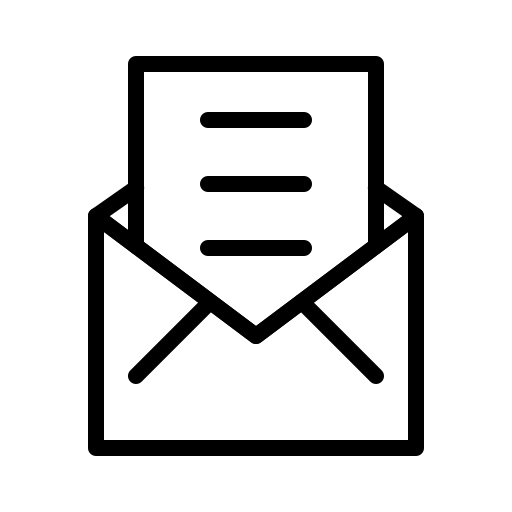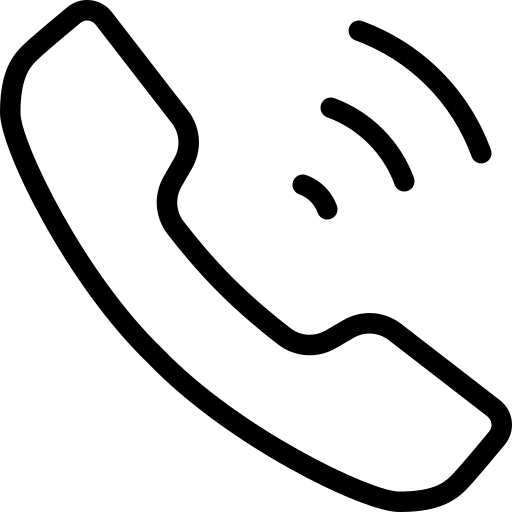Item Folder Management
Categories: Item Management System
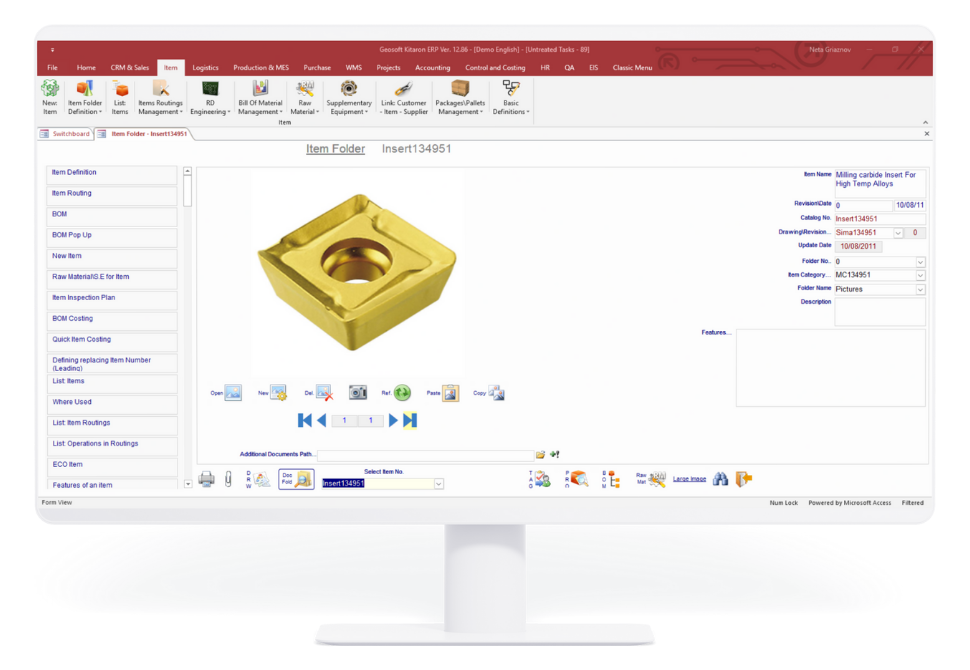
Item folder management in the Kitaron ERP & MES system enables complete and accurate definition of the item (assembly) leads to a regular, clear, controlled and profitable process.
Item folder management including:
Item definition- Contains comprehensive information about the item that affects the various processes in the organization. For example, setting delivery / production times for an item, setting minimum inventory and stock for item alert, managing preferred warehouse for drawing / entering inventory, linking suppliers and customers to item, linking pictures to item, setting item and diagram action in digital photography, Relevance to item: inventory, production, quality assurance,
Raw material for an item- The inventory of the raw material / supplementary equipment for an item, the raw material definitions in geometrical shapes, updating the technical specifications, dimensions, weight, preferred supplier, minimum stock, alert inventory, calculation of raw material cost required for the product unit, Calculate the moving average for the cost of raw materials in stock.
Bill of materials (BOM)- Building bill of materials in many different levels and configurations, changing the product BOM to an order line, defining alternative and optional items for configurable management of the item, replacement of items in BOM, graphical display of the product BOM and main item picture.
Drawings management- the future including drawings and its characteristics, associating relevant items in drawing, associating operations, versions, ''ball pointing'' and U/M on the drawing, managing detailed control and reporting of any changes in the drawing.
Serial numbers and batch numbers management- Management of batch and serial number assemblies, management of production and sales processes (fathers and sons) by serial numbers, building batch BOM and BOM of serial numbers, managing batch numbers for production batches, tracking batch numbers of raw material packets, managing inventory by serial number and a batch numbers.
Inspection Reports- Production reports: Final inspection report, production inspection report, action chart, inspection report and inspection report results list.
Product Costing- Displays components of production cost, processes, raw material, Hardware items, item price calculation taking into consideration the cost of machine direction and the size of the batch, estimating device price per item including profit percentage, tracking historical costs of the item.
List of supplementary items- Definition, monitoring and concentration of all information on supplementary items, including: tools, measurements, auxiliary materials, fixed assets, safety equipment, packaging, equipment and accessories.
Engineering changes and versions-Documentation of engineering changes made to the item, reasons for the change, the nature of the change, items participating in the change, users who need to know about a change, and the cost of the change.
Package setting - the ratio of all the components in the package to the item being sent, such as: how many of the previous packaging is currently packed and the quantity is automatically calculated by the system and also the total number of items in the package.